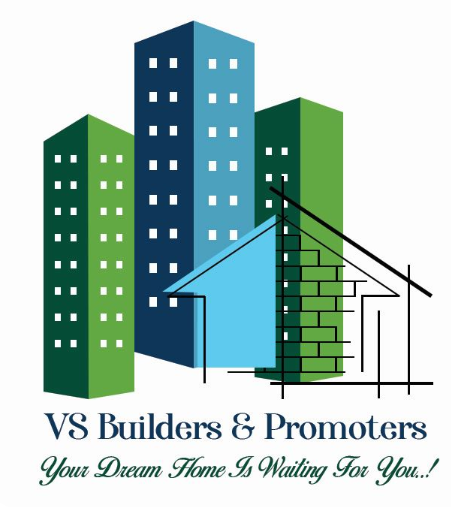To apply for Patta Chitta, which is a land ownership document in Tamil Nadu, In this blog you can see the most important tips. A patta is a revenue document in Tamil Nadu showing ownership of a piece of land. This Patta Chitta document by the government is also referring as the Register of Rights (ROR). The patta includes the patta number, name of district, circle, village, owner’s name, survey number and sub-division, land area, and settlement details. The land revenue document in Tamil Nadu, Chitta, contains details of the area where the land is situated, its size, and the owner of the property. All these details will manage by the Village Administrative Officer. Also, the nature of the land is mentioned whether it is Nanjai or Punjai.
In Tamil Nadu, there is no charge for viewing and downloading the Patta through the website of the Revenue Department. This is a completely free service. At the same time, one has to pay a fee of Rs.100 for transferring a Patta or changing the ownership of the Patta. You will encourage to enter specific details regarding the land for which you are applying for the Patta Chitta document. These details may include the district, taluk, village, survey number, and also sub-division details. Fill in the information accurately.
Here are the guidelines to apply for Patta Chitta:
Official Website https://eservices.tn.gov.in/eservicesnew/index.html to log on for Patta Chitta Online Access
Click on the option to view Patta & Bulapatam / Chitta / City Land Survey Details.
Enter details like circle, village, survey number, etc., and proceed. The drop-down menu will list the names of all the districts. Select your district among them and click whether the area type is rural or urban and continue to submit.
When you submit, you will receive an online certificate from the Town Survey Land Registrar with details of your property. This certificate contains all the details like location, type of land, land, survey number details, etc. You can get this online.